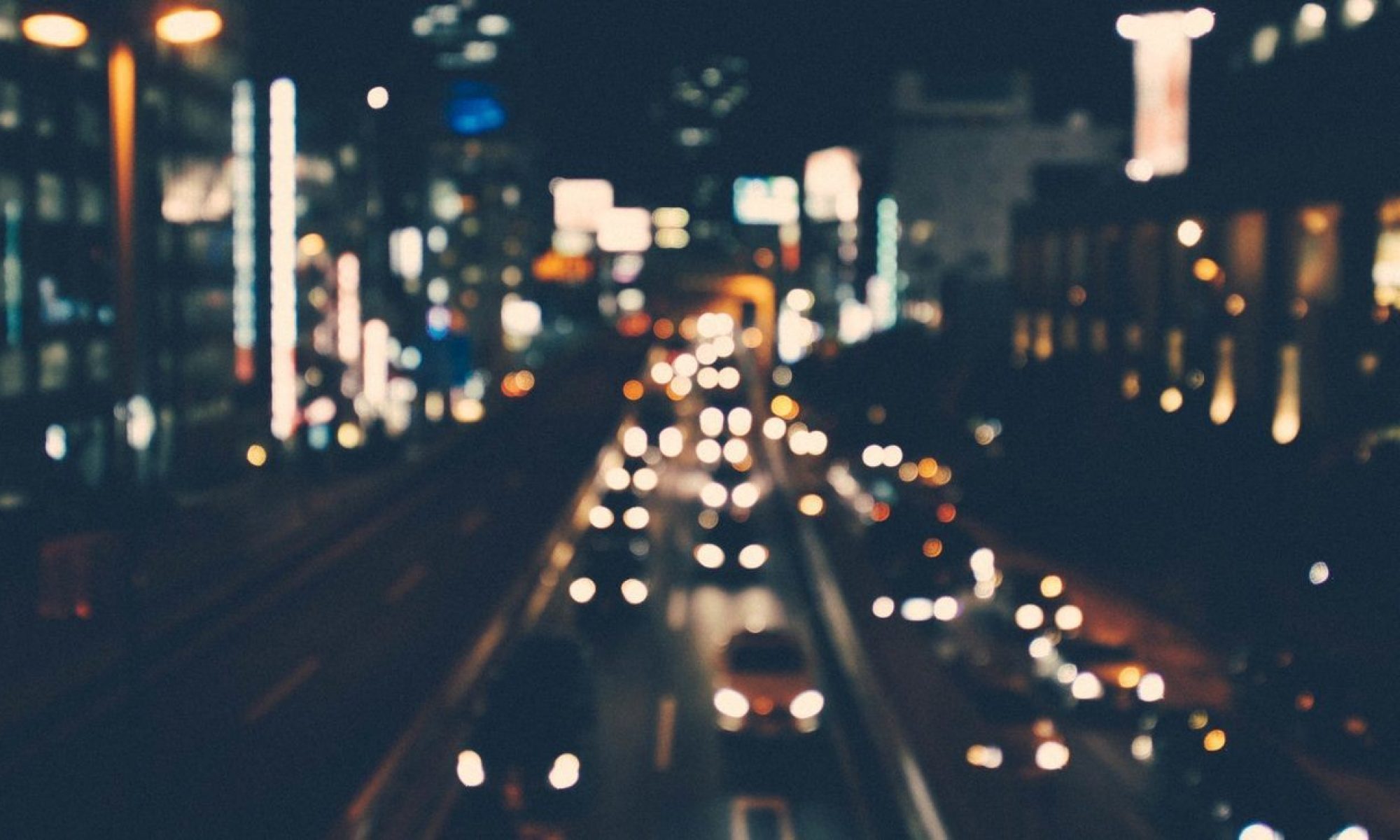1,下载并且安装redis服务,mac下载地址:http://redis.io/ 。
2,解压之后打开控制台进入当前解压目录:cd redis-3.2.0
3,sudo make test 测试编译,sudo make install 然后安装。
4,安装完成之后启动redis服务:redis-server
30696:M 09 Aug 16:25:55.593 * Increased maximum number of open files to 10032 (it was originally set to 256).
_._
_.-``__ ''-._
_.-`` `. `_. ''-._ Redis 3.2.0 (00000000/0) 64 bit
.-`` .-```. ```\/ _.,_ ''-._
( ' , .-` | `, ) Running in standalone mode
|`-._`-...-` __...-.``-._|'` _.-'| Port: 6379
| `-._ `._ / _.-' | PID: 30696
`-._ `-._ `-./ _.-' _.-'
|`-._`-._ `-.__.-' _.-'_.-'|
| `-._`-._ _.-'_.-' | http://redis.io
`-._ `-._`-.__.-'_.-' _.-'
|`-._`-._ `-.__.-' _.-'_.-'|
| `-._`-._ _.-'_.-' |
`-._ `-._`-.__.-'_.-' _.-'
`-._ `-.__.-' _.-'
`-._ _.-'
`-.__.-'
30696:M 09 Aug 16:25:55.600 # Server started, Redis version 3.2.0
30696:M 09 Aug 16:25:55.601 * The server is now ready to accept connections on port 6379
如果有Creating Server TCP listening socket *:6379: bind: Address already in use字样,说明已经启动了不用再去启动了。
5,启动redis客户端,进行测试:redis-cli
127.0.0.1:6379>
然后就可以进行测试了,设置键值,获取值:
skyzizhudeMacBook-Pro:~ Ashes$ redis-cli 127.0.0.1:6379> set ashes "ashes value by ashes of time" OK 127.0.0.1:6379> get ashes "ashes value by ashes of time" 127.0.0.1:6379>
安装参考:http://www.runoob.com/redis/redis-install.html
安装成功之后,和PHP进行连接:
1,手下下载生成PHP依赖库文件的源文件:
http://github.com/nicolasff/phpredis
解压之后进入当前文件夹,cd phpredis,然后进行编译,生成。
1>,sudo phpize
//phpize默认会走/usr/bin/phpize文件
//sudo phpize的时候会报错找不到自己安装PHP的路径,打开phpize文件之后进行修改成自己php路径:prefix=‘/Applications/XAMPP/xamppfiles’datarootdir=‘/Applications/XAMPP/xamppfiles/php’
2>,sudo ./configure
Cannot find autoconf. Please check your autoconf installation and the$PHP_AUTOCONF environment variable. Then, rerun this script.//在configure的时候会提示brew没有安装,或者安装了没有喝autoconf连接,如下为安装和连接方法。
$ brew install autoconf Warning: autoconf-2.69 already installed, it's just not linked $ brew link autoconf Linking /usr/local/Cellar/autoconf/2.69... 28 symlinks created
3>,sudo make
//sudo make的时候会发现报错,报错的原因是找不到PHP依赖的文件,打开刚刚解压的phpredis文件夹找到Makefile文件,然后修改如下内容:
//修改为自己PHP路径 phpincludedir = /Applications/XAMPP/xamppfiles/include/php EXTENSION_DIR = /Applications/XAMPP/xamppfiles/lib/php/extensions/no-debug-non-zts-20131226 PHP_EXECUTABLE = /Applications/XAMPP/xamppfiles/bin/php INCLUDES = -I/Applications/XAMPP/xamppfiles/include/php -I/Applications/XAMPP/xamppfiles/include/php/main -I/Applications/XAMPP/xamppfiles/include/php/TSRM -I/Applications/XAMPP/xamppfiles/include/php/Zend -I/Applications/XAMPP/xamppfiles/include/php/ext -I/Applications/XAMPP/xamppfiles/include/php/ext/date/lib
配置好路径之后make。
4>,sudo make install
安装成之后会生成一个redis.so文件,然后在php.ini中加入:extension=redis.so
安装连接参考连接:http://www.yiibai.com/redis/redis_php.html
PHPinfo:
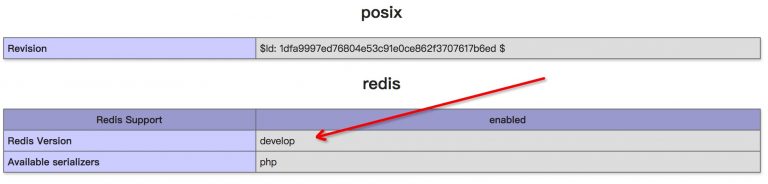
安装并且连接成功。
测试
<?php
//Connecting to Redis server on localhost
$redis = new Redis();
$redis->connect('127.0.0.1', 6379);
echo "Connection to server sucessfully<br>";
$redis->set("myKey", "myValue");
echo "Stored string in redis::<br>" .$redis->get("myKey");
?>
启动服务 Redis-server
关闭服务 redis-cli shutdown
客户端启动 redis-cli