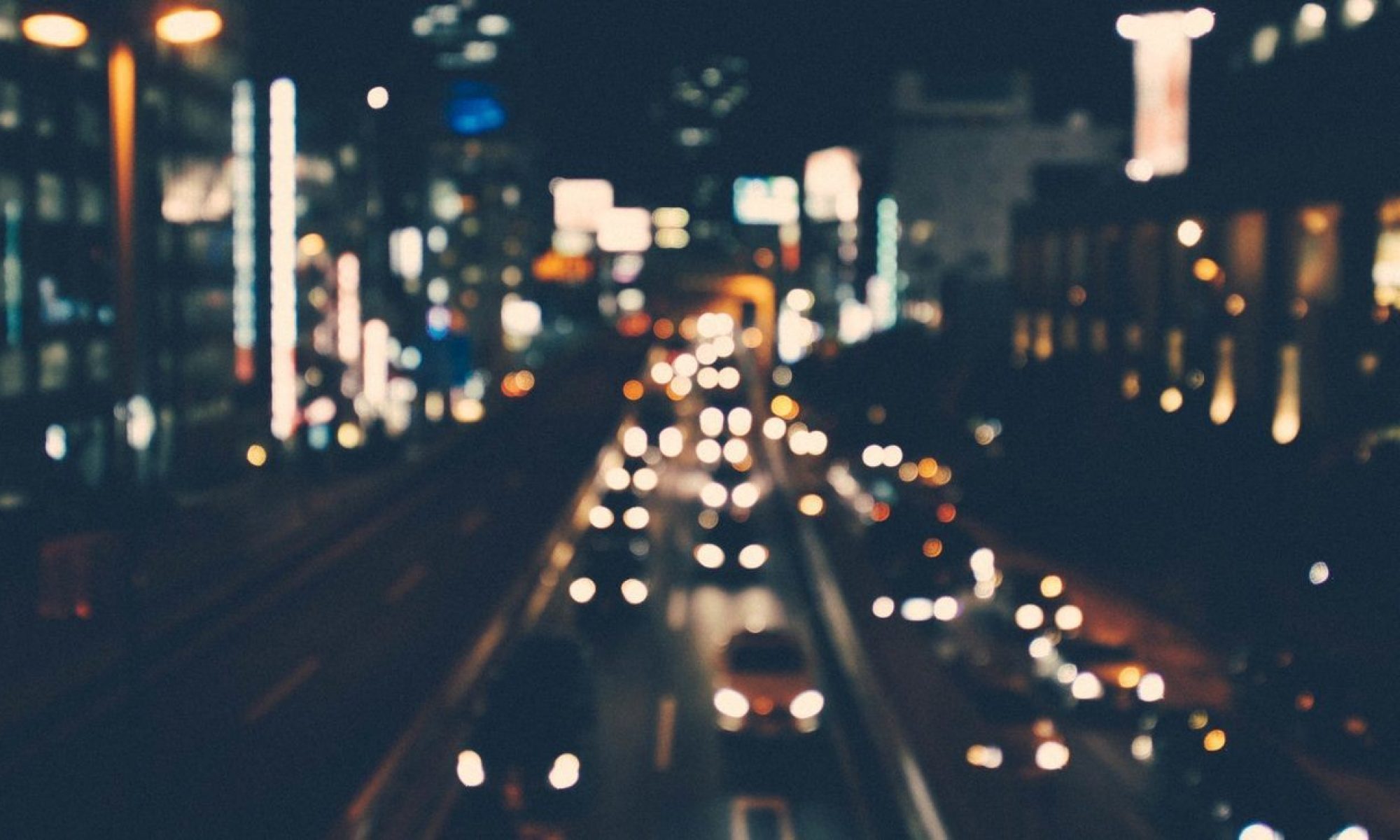1,add AVFoundation.framework,AssetsLibrary.framework。
第一个用于获取设备摄像头,话筒,第二个保存到相册将视频。
2,
//apple媒体框架 #import <AVFoundation/AVFoundation.h> //C内存管理库 #import <malloc/malloc.h> //apple 媒体文件框架 #import <AssetsLibrary/AssetsLibrary.h>
3,add delegate //AVCaptureVideoDataOutputSampleBufferDelegate视频输出代理 //AVCaptureAudioDataOutputSampleBufferDelegate音频输出代理 @interface FourController : UIViewController<AVCaptureVideoDataOutputSampleBufferDelegate,AVCaptureAudioDataOutputSampleBufferDelegate> 4,.h文件
// // FourController.h // VideoDemo // // Created by skyzizhu on 15/12/17. // Copyright (c) 2015年 skyzizhu. All rights reserved. // #import <UIKit/UIKit.h> #import <AVFoundation/AVFoundation.h> #import <malloc/malloc.h> #import <AssetsLibrary/AssetsLibrary.h> @interface FourController : UIViewController<AVCaptureVideoDataOutputSampleBufferDelegate,AVCaptureAudioDataOutputSampleBufferDelegate> //视频输出 @property (nonatomic,strong)AVCaptureVideoDataOutput *videoOutput; //音频输出 @property (nonatomic,strong)AVCaptureAudioDataOutput *audioOutput; //当前录制session @property (nonatomic,strong)AVCaptureSession *mediaSession; //视频写入文件 @property (nonatomic,strong)AVAssetWriterInput *videoWriterInput; //音频写入文件 @property (nonatomic,strong)AVAssetWriterInput *audioWriterInput; //流写入 @property (nonatomic,strong)AVAssetWriter *assetWriter; //单独获取视频可以用这个属性,备用 @property (nonatomic,strong)AVAssetWriterInputPixelBufferAdaptor *videoAssetWriterPixelBufferAdaptor; //layer //apple提供流媒体layer,用于时时展现录制的media @property (strong,nonatomic) AVCaptureVideoPreviewLayer *captureVideoPreviewLayer; // @end
5,.m文件,分别获取设备的摄像头,话筒(输入设备)。
-(AVCaptureDeviceInput *)getVideoInput
{
NSError *error = nil;
AVCaptureDevice *device = [AVCaptureDevice defaultDeviceWithMediaType:AVMediaTypeVideo];
AVCaptureDeviceInput *input = [AVCaptureDeviceInput deviceInputWithDevice:device error:&error];
return input;
}
-(AVCaptureDeviceInput *)getAudioInput
{
NSError *error = nil;
AVCaptureDevice *device = [AVCaptureDevice defaultDeviceWithMediaType:AVMediaTypeAudio];
AVCaptureDeviceInput *input = [AVCaptureDeviceInput deviceInputWithDevice:device error:&error];
return input;
}
分别配置视频的输出形式,配置类型等属性,这个是输出的属性,和写入的属性不同,视频和音频同事传入一个线程,两个用同一个线程就行,否则会崩溃,因为不同步。
-(AVCaptureVideoDataOutput *)getVideoOutputWithQueue:(dispatch_queue_t)queue
{
if(_videoOutput != nil){
return _videoOutput;
}
_videoOutput = [[AVCaptureVideoDataOutput alloc] init];
_videoOutput.alwaysDiscardsLateVideoFrames = YES;
_videoOutput.videoSettings = [NSDictionary dictionaryWithObject:
[NSNumber numberWithInt:kCVPixelFormatType_32BGRA] forKey:(id)kCVPixelBufferPixelFormatTypeKey];
[_videoOutput setSampleBufferDelegate:self queue:queue];
return _videoOutput;
}
-(AVCaptureAudioDataOutput *)getAudioOutputWithQueue:(dispatch_queue_t)queue
{
if(_audioOutput != nil){
return _audioOutput;
}
_audioOutput = [[AVCaptureAudioDataOutput alloc] init];
[_audioOutput setSampleBufferDelegate:self queue:queue];
return _audioOutput;
}
配置当前录制session,可以看成一种会话,分别将上边设置的输入输出添加到会话里边:
-(AVCaptureSession *)setMediaSession
{
if(_mediaSession != nil){
return _mediaSession;
}
_mediaSession = [[AVCaptureSession alloc] init];
//通知系统开始配置session
[_mediaSession beginConfiguration];
_mediaSession.sessionPreset = AVCaptureSessionPresetLow;
//提交当前配置
[_mediaSession commitConfiguration];
//add input and output
[_mediaSession addInput:[self getVideoInput]];
[_mediaSession addInput:[self getAudioInput]];
//dispatch_queue_t videoQueue = dispatch_queue_create("com.videos.queue", NULL);
//传入一个线程
dispatch_queue_t audioQueue = dispatch_queue_create("com.audios.queue", NULL);
[_mediaSession addOutput:[self getVideoOutputWithQueue:audioQueue]];
[_mediaSession addOutput:[self getAudioOutputWithQueue:audioQueue]];
//开始录制
[_mediaSession startRunning];
return _mediaSession;
}
画一个view,限制当前录制流的layer,顺便添加一个停止按钮,用于停止之后将文件保存在相册中:
-(void)setLayer
{
UIView *v = [[UIView alloc]initWithFrame:CGRectMake(50, 100, 280, 400)];
[self.view addSubview:v];
//当前流layer
_captureVideoPreviewLayer=[[AVCaptureVideoPreviewLayer alloc]initWithSession:self.mediaSession];
CALayer *layer = v.layer;
layer.masksToBounds=YES;
_captureVideoPreviewLayer.frame=layer.bounds;
//显示模式
_captureVideoPreviewLayer.videoGravity=AVLayerVideoGravityResizeAspectFill;
[layer addSublayer:_captureVideoPreviewLayer];
//
UIButton *stop = [[UIButton alloc]initWithFrame:CGRectMake(200, 550, 100, 60)];
stop.center = CGPointMake(self.view.center.x, stop.center.y);
stop.backgroundColor = [UIColor grayColor];
[stop setTitle:@"停止" forState:UIControlStateNormal];
[stop setTitleColor:[UIColor blackColor] forState:UIControlStateNormal];
[self.view addSubview:stop];
[stop addTarget:self action:@selector(stopAction:) forControlEvents:UIControlEventTouchUpInside];
}
配置AVAssetWriter,将视频流实时写入到文件中:
//save file path by document
- (NSString *)generateFilePathForMovie {
return [NSString stringWithFormat:@"%@/play.mp4",
[NSHomeDirectory() stringByAppendingPathComponent:@"Documents"]];
}
-(AVAssetWriter *)setMediaWriter
{
//首先判断当前文件的路径是否存在,如果存在则删除文件,否则写入会报错
if ([[NSFileManager defaultManager] fileExistsAtPath:[self generateFilePathForMovie]]) {
NSLog(@"already exists");
NSError *error;
if ([[NSFileManager defaultManager] removeItemAtPath:[self generateFilePathForMovie] error:&error] == NO) {
NSLog(@"removeitematpath %@ error :%@", [self generateFilePathForMovie], error);
}
}
//
NSError *error = nil;
//创建AVAssetWriter,用于添加写入流的形式
//写入器传一个文件的URL,本地文件的URL,然后会自动写入。
_assetWriter = [[AVAssetWriter alloc] initWithURL:[NSURL fileURLWithPath:[self generateFilePathForMovie]] fileType:AVFileTypeQuickTimeMovie error:&error];
//[_assetWriter startSessionAtSourceTime:kCMTimeZero];
//video,配置视频的写入形式。
int bitRate = (300 + /*self.currentQuality*/5 * 90) * 1024; //NORMAL 750 * 1024
NSDictionary *codecSettings = [NSDictionary dictionaryWithObjectsAndKeys:
[NSNumber numberWithInt:bitRate], AVVideoAverageBitRateKey,
nil];
//h264
NSDictionary *videoSettings = [NSDictionary dictionaryWithObjectsAndKeys:
AVVideoCodecH264, AVVideoCodecKey,
[NSNumber numberWithInt:480], AVVideoWidthKey,
[NSNumber numberWithInt:320], AVVideoHeightKey,
codecSettings, AVVideoCompressionPropertiesKey,
nil];
_videoWriterInput = [AVAssetWriterInput assetWriterInputWithMediaType:AVMediaTypeVideo outputSettings:videoSettings];
_videoWriterInput.expectsMediaDataInRealTime = YES;
/*这个注释的是单独写入视频用这个。
self.videoAssetWriterPixelBufferAdaptor = [[AVAssetWriterInputPixelBufferAdaptor alloc] initWithAssetWriterInput:_videoWriterInput sourcePixelBufferAttributes:
[NSDictionary dictionaryWithObjectsAndKeys: [NSNumber numberWithInt:kCVPixelFormatType_32BGRA],kCVPixelBufferPixelFormatTypeKey, nil]];
*/
//audio
// Add the audio input
//配置音频,aac
AudioChannelLayout acl;
bzero( &acl, sizeof(acl));
acl.mChannelLayoutTag = kAudioChannelLayoutTag_Mono;
NSDictionary* audioOutputSettings = nil;
// Both type of audio inputs causes output video file to be corrupted.
if( /* DISABLES CODE */ (NO) ) {
// should work from iphone 3GS on and from ipod 3rd generation
audioOutputSettings = [NSDictionary dictionaryWithObjectsAndKeys:
[ NSNumber numberWithInt: kAudioFormatMPEG4AAC ], AVFormatIDKey,
[ NSNumber numberWithInt: 1 ], AVNumberOfChannelsKey,
[ NSNumber numberWithFloat: 44100.0 ], AVSampleRateKey,
[ NSNumber numberWithInt: 64000 ], AVEncoderBitRateKey,
[ NSData dataWithBytes: &acl length: sizeof( acl ) ], AVChannelLayoutKey,
nil];
} else {
// should work on any device requires more space
audioOutputSettings = [ NSDictionary dictionaryWithObjectsAndKeys:
[ NSNumber numberWithInt: kAudioFormatAppleLossless ], AVFormatIDKey,
[ NSNumber numberWithInt: 16 ], AVEncoderBitDepthHintKey,
[ NSNumber numberWithFloat: 44100.0 ], AVSampleRateKey,
[ NSNumber numberWithInt: 1 ], AVNumberOfChannelsKey,
[ NSData dataWithBytes: &acl length: sizeof( acl ) ], AVChannelLayoutKey,
nil ];
}
_audioWriterInput = [AVAssetWriterInput
assetWriterInputWithMediaType: AVMediaTypeAudio
outputSettings: audioOutputSettings ];
//视频和音频的expectsMediaDataInRealTime属性必须是yes,这样才能获取实时数据
_audioWriterInput.expectsMediaDataInRealTime = YES;
//将视频写入和音频写入加入到媒体写入器里边
[_assetWriter addInput:_videoWriterInput];
[_assetWriter addInput:_audioWriterInput];
return _assetWriter;
}
获取实时的代理方法:
-(void)captureOutput:(AVCaptureOutput *)captureOutput didOutputSampleBuffer:(CMSampleBufferRef)sampleBuffer fromConnection:(AVCaptureConnection *)connection
{
//sampleBuffer是实时流,转换成data,查看大小
NSData *data = [NSData dataWithBytes:&sampleBuffer length:malloc_size(sampleBuffer)];
NSLog(@"%ld",data.length);
if(!CMSampleBufferDataIsReady(sampleBuffer)){
NSLog( @"sample buffer is not ready. Skipping sample" );
return;
}
//设置写入器的写入时间,开启写入
if (_assetWriter.status == AVAssetWriterStatusUnknown)
{
CMTime startTime = CMSampleBufferGetPresentationTimeStamp(sampleBuffer);
[_assetWriter startWriting];
[_assetWriter startSessionAtSourceTime:startTime];
}
if(_assetWriter.status == AVAssetWriterStatusFailed){
NSLog(@"error - %@",_assetWriter.error);
}
//判断如果正在读取,则直接写入
if(_assetWriter.status == AVAssetWriterStatusWriting){
//写入视频
if([captureOutput isKindOfClass:[_audioOutput class]]){
[_audioWriterInput appendSampleBuffer:sampleBuffer];
}
//写入音频
if([captureOutput isKindOfClass:[_videoOutput class]]){
[_videoWriterInput appendSampleBuffer:sampleBuffer];
}
}
button event
#pragma mark - button action
-(void)stopAction:(UIButton *)bt
{
//停止录制
[_mediaSession stopRunning];
//写入器写入完成调用的方法
[_assetWriter finishWritingWithCompletionHandler:^{
NSString *filePath = [self generateFilePathForMovie];
NSData *data = [NSData dataWithContentsOfFile:filePath];
NSLog(@"%@",filePath);
NSLog(@"data = = = = %ld",data.length);
//写入到相册
[self saveMedia:filePath];
}];
}
#pragma mark - save media
- (void)saveMedia:(NSString*)urlString{
ALAssetsLibrary *library = [[ALAssetsLibrary alloc] init];
[library writeVideoAtPathToSavedPhotosAlbum:[NSURL fileURLWithPath:urlString]
completionBlock:^(NSURL *assetURL, NSError *error) {
NSLog(@"%@",assetURL);
if (error && assetURL == nil) {
NSLog(@"Save video fail:%@",error);
} else {
NSLog(@"Save video succeed.");
if ([[NSFileManager defaultManager] fileExistsAtPath:[self generateFilePathForMovie]]) {
NSError *error;
if ([[NSFileManager defaultManager] removeItemAtPath:[self generateFilePathForMovie] error:&error] == NO) {
NSLog(@"removeitematpath %@ error :%@", [self generateFilePathForMovie], error);
}
}
}
}];
}
调用:
- (void)viewDidLoad {
[super viewDidLoad];
//write
//先配置写入,然后录制,否则两个不在同一个线程,导致崩溃
[self setMediaWriter];
//session
[self setMediaSession];
//add media layer
[self setLayer];
// Do any additional setup after loading the view.
}
延伸:
如果单独写入视频,则用AVAssetWriterInputPixelBufferAdaptor类型就可以写入,在代理方法里边:
#pragma mark - avcapturevideo delegate
- (void)captureOutput:(AVCaptureOutput *)captureOutput didOutputSampleBuffer:(CMSampleBufferRef)sampleBuffer
fromConnection:(AVCaptureConnection *)connection
{
//write
//转换成imageBuffer
CVImageBufferRef imageBuffer = CMSampleBufferGetImageBuffer(sampleBuffer);
// a very dense way to keep track of the time at which this frame
// occurs relative to the output stream, but it's just an example!
//CFRelease(sampleBuffer);
//通过assetWriterPixelBufferAdaptor属性写入视频
static int64_t frameNumber = 0;
if(self.assetWriterInput.readyForMoreMediaData)
[self.assetWriterPixelBufferAdaptor appendPixelBuffer:imageBuffer withPresentationTime:CMTimeMake(frameNumber, 14)];
frameNumber++;
/*/
//
/*
NSData *data = [NSData dataWithBytes:&sampleBuffer length:malloc_size(sampleBuffer)];
NSLog(@"temp - - %ld",data.length);
[self recieveVideoFromData:data];
*/
}
如果不想用系统的实时layer,则可以将转换的data转换成iamge,通过切换iamgeview的图片实时播放视频:
//将buffer转换的data转换成image,放在view上
-(void)recieveVideoFromData:(NSData *)data{
CMSampleBufferRef sampleBuffer;
[data getBytes:&sampleBuffer length:sizeof(sampleBuffer)];
CVImageBufferRef imageBuffer = CMSampleBufferGetImageBuffer(sampleBuffer);
CVPixelBufferLockBaseAddress(imageBuffer,0);
uint8_t *baseAddress = (uint8_t *)CVPixelBufferGetBaseAddress(imageBuffer);
size_t bytesPerRow = CVPixelBufferGetBytesPerRow(imageBuffer);
size_t width = CVPixelBufferGetWidth(imageBuffer);
size_t height = CVPixelBufferGetHeight(imageBuffer);
CGColorSpaceRef colorSpace = CGColorSpaceCreateDeviceRGB();
CGContextRef newContext = CGBitmapContextCreate(baseAddress,
width, height, 8, bytesPerRow, colorSpace,
kCGBitmapByteOrder32Little | kCGImageAlphaPremultipliedFirst);
CGImageRef newImage = CGBitmapContextCreateImage(newContext);
CGContextRelease(newContext);
CGColorSpaceRelease(colorSpace);
UIImage *image= [UIImage imageWithCGImage:newImage scale:1.0
orientation:UIImageOrientationRight];
CGImageRelease(newImage);
[self.imageView performSelectorOnMainThread:@selector(setImage:)
withObject:image waitUntilDone:YES];
CVPixelBufferUnlockBaseAddress(imageBuffer,0);
}