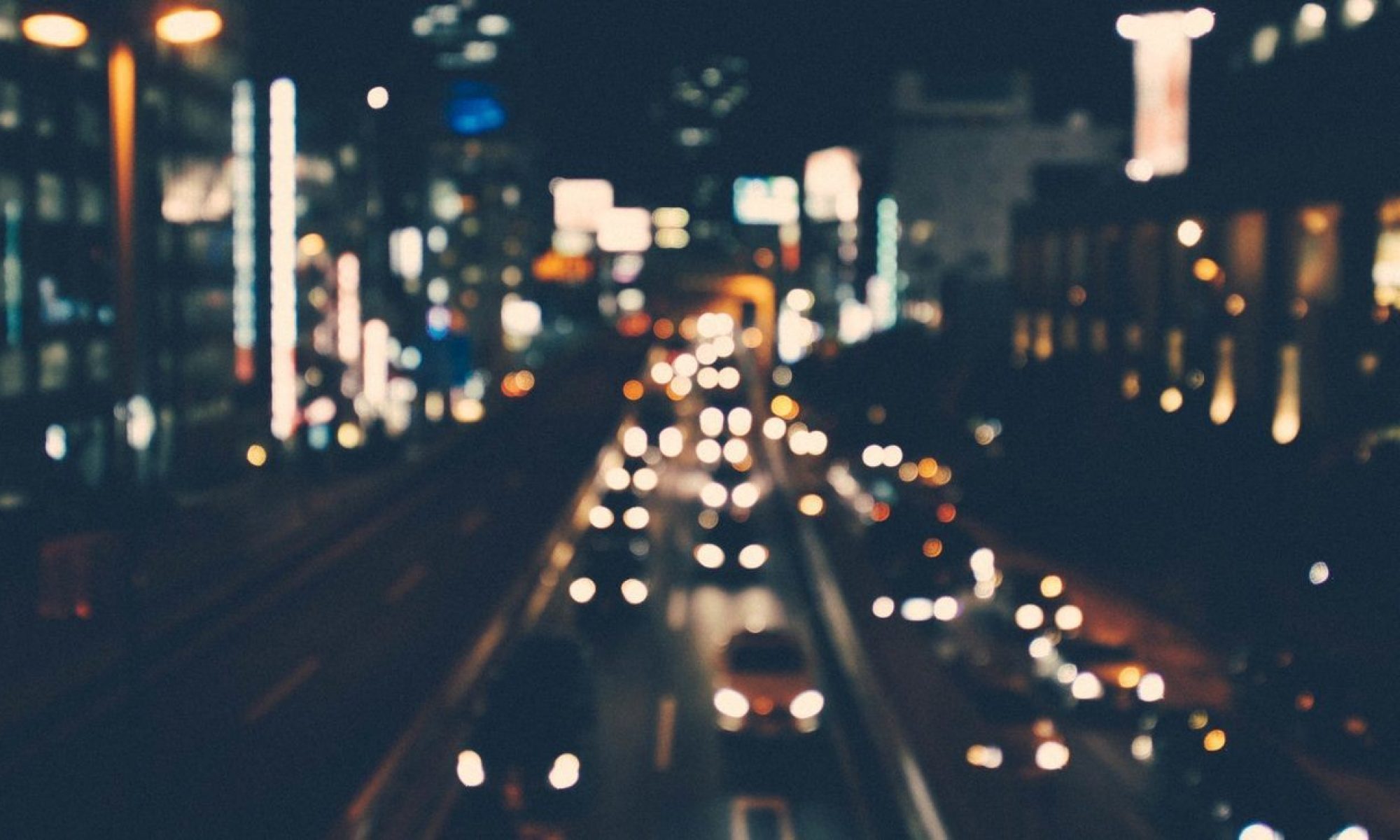一,Mac新系统启动时,会自动启动系统自带的Apache服务,如果用此方法关闭自启动,系统会提示如下:
sudo launchctl unload -w /System/Library/LaunchDaemons/org.apache.httpd.plist
提示当前配置文件没有此服务:
/System/Library/LaunchDaemons/org.apache.httpd.plist: Could not find specified service.
所以需要在文件overrides中关闭此服务:
/private/var/db/launchd.db/com.apple.launchd/overrides.plist,将里边的org.apache.httpd设置为false。
参考:
https://stackoverflow.com/questions/20439788/how-to-stop-apache-permanently-on-mac-mavericks
二,关闭系统已启动的Apache服务:
sudo killall httpd
三,开启XAMPP中的服务:
sudo /Applications/XAMPP/xamppfiles/xampp start
四,编辑家目录下的.bash_profile文件,可以自定义命令,例如:
alias stopxampp=”sudo /Applications/XAMPP/xamppfiles/xampp stop”
自定义命令之间不能加空格。
5,修复了阿里云ECS漏洞之后,FTP登陆一直提示:
331 Please specify the password.
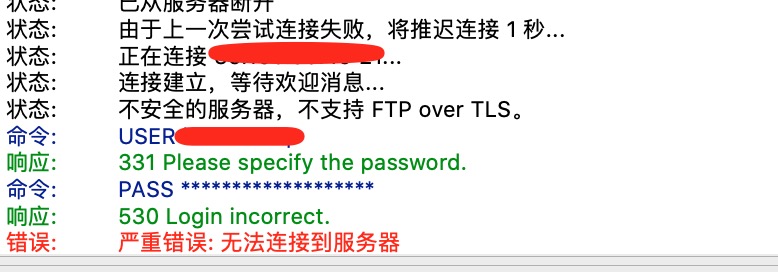
解决办法:
编辑:vi /etc/pam.d/vsftpd
注释掉:auth required pam_shells.so 也就是前面加上#
然后重启:/bin/systemctl restart vsftpd.service