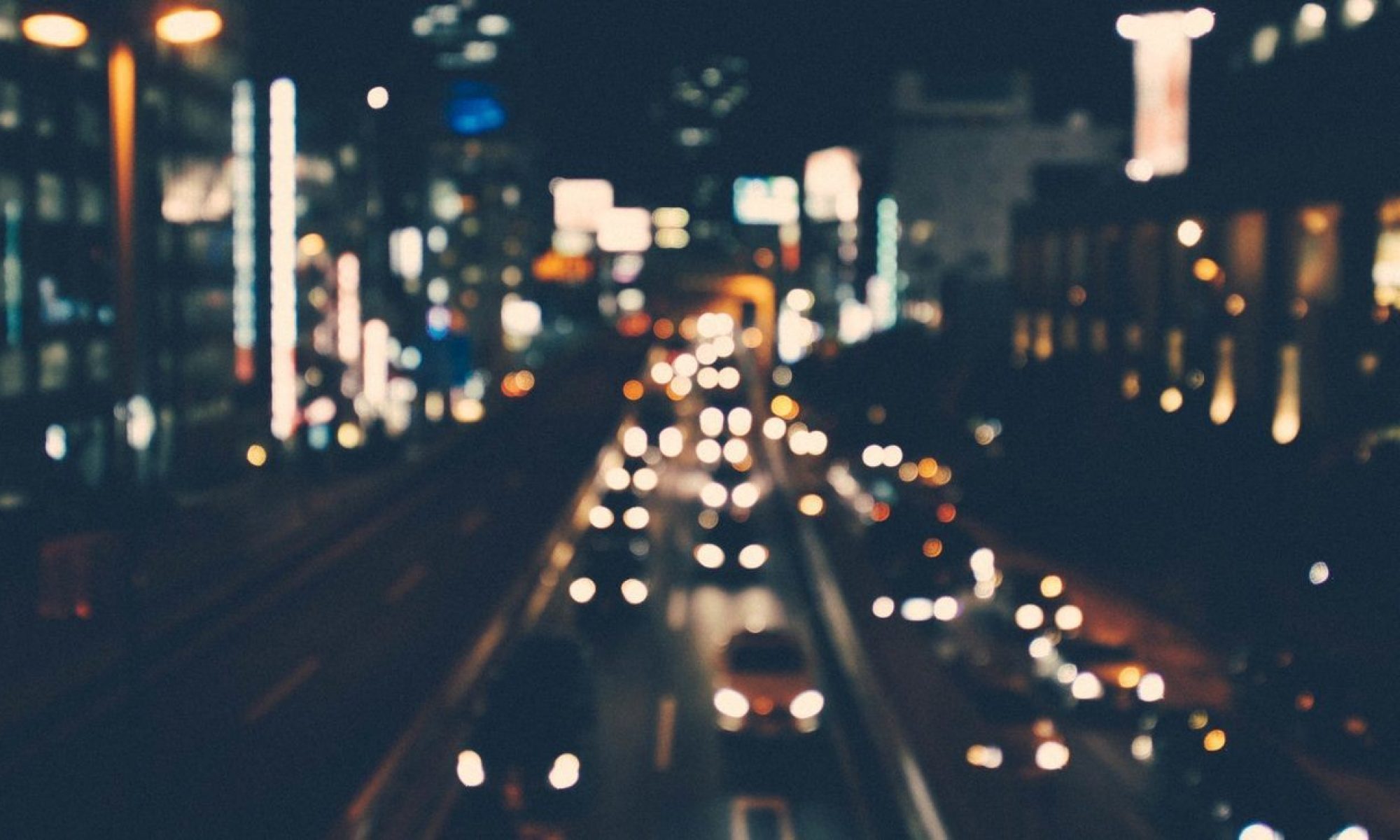一,UIButton让其文字在图片下方:
[operateBt setTitleEdgeInsets:UIEdgeInsetsMake(operateBt.imageView.frame.size.height+14.0, -operateBt.imageView.frame.size.width, 0.0, 0.0)]; [operateBt setImageEdgeInsets:UIEdgeInsetsMake(0.0, 0.0, 0.0, -operateBt.titleLabel.bounds.size.width)];
二,UIButton用SF符号:
let image = UIImage(named: "record_def_svg")
var config = UIImage.SymbolConfiguration(font: systemFontWithSize(ScaleSize(152.0)));
if #available(iOS 15.0, *) {
config = config.applying(UIImage.SymbolConfiguration(paletteColors: [.white]));
}else {
image?.withTintColor(.white, renderingMode: .alwaysOriginal);
}
image?.withTintColor(.white, renderingMode: .alwaysTemplate);
recordButton.setImage(image, for: .normal);
recordButton.setPreferredSymbolConfiguration(config, forImageIn: .normal);
3,主线程返回一个值:
- (BOOL)isBool {
__block BOOL result;
if ([NSThread isMainThread]) {
return YES;
} else {
dispatch_sync(dispatch_get_main_queue(), ^{
result = YES;
});
}
return result;
}
4,willMoveToSuperview,view的方法,view即将添加到superview或者即将被移除的时候调用,例如:
- (void)willMoveToSuperview:(UIView *)newSuperview
{
if(newSuperview != nil){
self.bounds = CGRectMake(0.0, 0.0, self.bounds.size.width, self.collectionViewLayout.collectionViewContentSize.height);
}
[super willMoveToSuperview:newSuperview];
}
5,UISearchController取消按钮更改其title:
searchController.searchBar.showsCancelButton = true;
if let subFirst = searchController.searchBar.subviews.first,searchController.isActive {
let searchBarContainerView = subFirst.subviews[1];
for barSuvViews in searchBarContainerView.subviews {
if barSuvViews.isKind(of: UIButton.self){
let cancelButton: UIButton = barSuvViews as! UIButton;
cancelButton.setTitle("取消", for: .normal);
}
}
}
6,URL格式化和反格式化:
//格式化URL
+(NSString *)encodeUrl:(NSString *)sourceURL
{
if (System_Version_Later(9.0)) {
return [sourceURL stringByAddingPercentEscapesUsingEncoding:NSUTF8StringEncoding];
}else{
return [sourceURL stringByAddingPercentEncodingWithAllowedCharacters:[NSCharacterSet characterSetWithCharactersInString:@"`#%^{}\"[]|\\<> "].invertedSet];
}
}
//反格式化ULR
- (NSString *)decodeUrl:(NSString *)codeURL
{
if (System_Version_Later(9.0)) {
return [codeURL stringByReplacingPercentEscapesUsingEncoding:NSUTF8StringEncoding];
}else{
return [codeURL stringByRemovingPercentEncoding];
}
}
七,deviceToken,NSData类型转NSString。
NSString *strToken;
//Xcode11打的包,iOS13获取Token有变化
if ([[[UIDevice currentDevice] systemVersion] floatValue] >= 13) {
if (![deviceToken isKindOfClass:[NSData class]]) {
//记录获取token失败的描述
return;
}
const unsigned *tokenBytes = (const unsigned *)[deviceToken bytes];
strToken = [NSString stringWithFormat:@"%08x%08x%08x%08x%08x%08x%08x%08x",
ntohl(tokenBytes[0]), ntohl(tokenBytes[1]), ntohl(tokenBytes[2]),
ntohl(tokenBytes[3]), ntohl(tokenBytes[4]), ntohl(tokenBytes[5]),
ntohl(tokenBytes[6]), ntohl(tokenBytes[7])];
NSLog(@"deviceToken1:%@", strToken);
} else {
strToken = [NSString
stringWithFormat:@"%@",deviceToken];
strToken = [strToken stringByReplacingOccurrencesOfString:@"<" withString:@""];
strToken = [strToken stringByReplacingOccurrencesOfString:@">" withString:@""];
strToken = [strToken stringByReplacingOccurrencesOfString:@" " withString:@""];
NSLog(@"deviceToken2 is: %@", strToken);
}
八,OC自定义struct。
struct
Sky_Location {
CGFloat top;
CGFloat left;
CGFloat right;
};
typedef struct CG_BOXABLE Sky_Location Sky_Location;
CG_INLINE Sky_Location
Sky_LocationMake(CGFloat top, CGFloat left, CGFloat right)
{
Sky_Location location; location.top = top; location.left = left; location.right = right; return location;
}
九,自定义View当中,因为使用了延迟调用,例如:
[self performSelector:@selector(countdown) withObject:nil afterDelay:30.0]而导致dealloc不去执行,可在didMoveToSuperview中取消执行selector,可取消引用从而调用dealloc,如下:
//当view加入或离开superview时,调用此方法
- (void)didMoveToSuperview
{
NSLog(@"didMoveToSuperview");
if(nil == self.superview){
[NSObject cancelPreviousPerformRequestsWithTarget:self selector:@selector(countdown) object:nil];
[NSObject cancelPreviousPerformRequestsWithTarget:self selector:@selector(display) object:nil];
}
}
十,模拟数组循环;
- (void)foreachWithOperate:(void( ^ _Nullable)(id _Nonnull object,NSInteger idx,bool *stop))operate
{
for (NSInteger i = 0; i < self.count - 1; i++) {
bool isStop = NO;
if(operate) {
operate(self[i],i,&isStop);
}
if(YES == isStop) {
break;
}
}
}
十一,以动画的方式刷新tableview。
[UIView transitionWithView:weakSelf.detatilInfoTabView duration: 0.55f options: UIViewAnimationOptionTransitionFlipFromLeft animations: ^(void){
[weakSelf.detatilInfoTabView reloadData];
}completion:^(BOOL finished) {
dispatch_async(dispatch_get_main_queue(), ^{
[weakSelf addFooterViewByAD];
});
}];
十二,UITextView加载富文本,其资源文件过大导致卡顿的解决办法。
[NSThread detachNewThreadWithBlock:^{
//
NSString *jieShaoDetail = [NSString stringWithFormat:@"<head><style>img{width:%f !important;height:auto}</style></head>%@", (ScreenWidth-ScaleForSize(40.0)*2), detailModel.intro];
NSAttributedString *attributedString = [[NSAttributedString alloc] initWithData:[jieShaoDetail dataUsingEncoding:NSUnicodeStringEncoding] options:@{ NSDocumentTypeDocumentAttribute: NSHTMLTextDocumentType} documentAttributes:nil error:nil];
dispatch_async(dispatch_get_main_queue(), ^{
weakSelf.jieshaoTextView.attributedText = attributedString;
[weakSelf.bgScrollView layoutIfNeeded];
weakSelf.bgScrollView.contentSize = CGSizeMake(0.0, weakSelf.yuYueTextView.bottom + ScaleForSize(40.0) + ScaleForSize(100.0));
});
}];
十三,addChildViewController子控制器之后,要修改子控制器的frame,需要如下:
//父控制器中:
IMSearchInitPageController *siCtrl = [[IMSearchInitPageController alloc]init];
siCtrl.view.frame = CGRectMake(0.0, naviBarHeight, ScreenWidth, ScreenHeight - naviBarHeight);
[self addChildViewController:siCtrl];
[self.view addSubview:siCtrl.view];
//自控制器中修改self.view的大小,重写loadView方法 - 重写self.view
- (void)loadView
{
self.view = [[UIView alloc]initWithFrame:CGRectMake(0.0, 0.0, ScreenWidth, ScreenHeight - navigationBarHeight - 8)];
}
十四,根据父类的宽度进行约束,并且在父类的基础上增加一些数值:
//让其view在父类宽度 * 0.7的基础上,增加navigationDisparityHeight的高度。
[self.coverView mas_makeConstraints:^(MASConstraintMaker *make) {
(void)make.top.left.right;
make.height.mas_equalTo(self.mas_width).multipliedBy(0.7).offset(navigationDisparityHeight);
}];
十五,在不知道宽高确切数值的情况下,约束宽高相同。
[self.imageView mas_makeConstraints:^(MASConstraintMaker *make) {
make.top.mas_equalTo(ScaleForLengthWith2(10.0));
make.right.bottom.mas_equalTo(-ScaleForLengthWith2(10.0));
make.width.mas_equalTo(self.imageView.mas_height);
}];
十六,获取label的高度:
// CGSize descSize = [self.descLable sizeThatFits:CGSizeMake(ScreenWidth-ScaleForSize(60.0)*2, 0.0)]; //
十七,masonry动画:
//
[cateUnfoldView layoutIfNeeded];
//
[UIView animateWithDuration:0.2 animations:^{
[cateUnfoldView.cateListView mas_updateConstraints:^(MASConstraintMaker *make) {
make.height.mas_equalTo(datas.count*ScaleForSize(70.0));
}];
[cateUnfoldView layoutIfNeeded];
}];
//
十八,UIImage图片翻转;因拍照时,可能导致UIImage90度翻转,需要进行判断且翻转,然后上传到后台使用:
//
//
UIImage *uploadImage = xxx;
if(uploadImage.imageOrientation == UIImageOrientationRight){
UIImage *realImage = [UIImage imageWithCGImage:backImage.image.CGImage scale:backImage.image.scale orientation:UIImageOrientationLeftMirrored];
}
if(uploadImage.imageOrientation == UIImageOrientationLeft){
UIImage *realImage = [UIImage imageWithCGImage:backImage.image.CGImage scale:backImage.image.scale orientation:UIImageOrientationRightMirrored];
}
//realImage为最终图片
//
//
十九,OC中泛型的使用场景:
// // #import <Foundation/Foundation.h> @interface GenericContainer<ObjectType> : NSObject // 存储泛型数据 @property (nonatomic, strong) NSMutableArray<ObjectType> *items; // 添加元素到容器 - (void)addItem:(ObjectType)item; // 获取容器中指定索引的元素 - (ObjectType)itemAtIndex:(NSUInteger)index; // 获取容器中的元素个数 - (NSUInteger)count; // 清空容器 - (void)clear; @end // //
二十,weak对象,解决循环引用问题。
//
//
MQChatViewController *chatCtrl = [chatViewManager pushMQChatViewControllerInViewController:controller];
//跳转到商品详情,这里解决循环引用
__weak typeof(chatCtrl) weakChatVc = chatCtrl;
[chatViewManager didTapProductCard:^(NSString *productUrl) {
//doing - weakChatVc
}];
//
//
二十一,获取UIImage的格式类型。
//
//
- (NSString *)imageFormatForImageData:(NSData *)imageData {
NSString *formatString = @"Unknown";
if (!imageData) {
return formatString;
}
uint8_t c;
[imageData getBytes:&c length:1];
switch (c) {
case 0xFF:
formatString = @"JPEG";
break;
case 0x89:
formatString = @"PNG";
break;
case 0x47:
formatString = @"GIF";
break;
case 0x49:
case 0x4D:
formatString = @"TIFF";
break;
case 0x52: {
if (imageData.length >= 12) {
//RIFF....WEBP
NSString *testString = [[NSString alloc] initWithData:[imageData subdataWithRange:NSMakeRange(0, 12)] encoding:NSASCIIStringEncoding];
if ([testString hasPrefix:@"RIFF"] && [testString hasSuffix:@"WEBP"]) {
formatString = @"WEBP";
}
}
break;
}
case 0x00: {
if (imageData.length >= 12) {
//....ftypheic ....ftypheix ....ftyphevc ....ftyphevx
NSString *testString = [[NSString alloc] initWithData:[imageData subdataWithRange:NSMakeRange(4, 8)] encoding:NSASCIIStringEncoding];
if ([testString isEqualToString:@"ftypheic"]
|| [testString isEqualToString:@"ftypheix"]
|| [testString isEqualToString:@"ftyphevc"]
|| [testString isEqualToString:@"ftyphevx"]) {
formatString = @"HEIC";
}
//....ftypmif1 ....ftypmsf1
if ([testString isEqualToString:@"ftypmif1"] || [testString isEqualToString:@"ftypmsf1"]) {
formatString = @"HEIF";
}
}
break;
}
case 0x25: {
if (imageData.length >= 4) {
//%PDF
NSString *testString = [[NSString alloc] initWithData:[imageData subdataWithRange:NSMakeRange(1, 3)] encoding:NSASCIIStringEncoding];
if ([testString isEqualToString:@"PDF"]) {
formatString = @"PDF";
}
}
break;
}
case 0x3C: {
// Check end with SVG tag
if ([imageData rangeOfData:[@"</svg>" dataUsingEncoding:NSUTF8StringEncoding] options:NSDataSearchBackwards range: NSMakeRange(imageData.length - MIN(100, imageData.length), MIN(100, imageData.length))].location != NSNotFound) {
formatString = @"SVG";
}
break;
}
default:
formatString = @"Unknown";
}
return formatString;
}
//
//
使用1,bundle中的图片:
NSString *imageURL = [[NSBundle mainBundle]pathForResource:@"121212" ofType:@"webp"];
NSData *imageData = [NSData dataWithContentsOfFile:imageURL];
NSString *format = [self imageFormatForImageData:imageData];
NSLog(@"%@",format);
使用2,图片选择器中的图片:
NSString *url = [info objectForKey:UIImagePickerControllerImageURL];
NSData *imageData = [NSData dataWithContentsOfFile:url];
NSString *format = [self imageFormatForImageData:imageData];
//
//